This documentation will show you how to remove a section from your theme and optionally uninstall the section completely from your shop.
1. Find your section and remove it
To remove a section from your template but not completely remove it from your shop, navigate to the theme cusomizer and select the trash can icon next to the section.
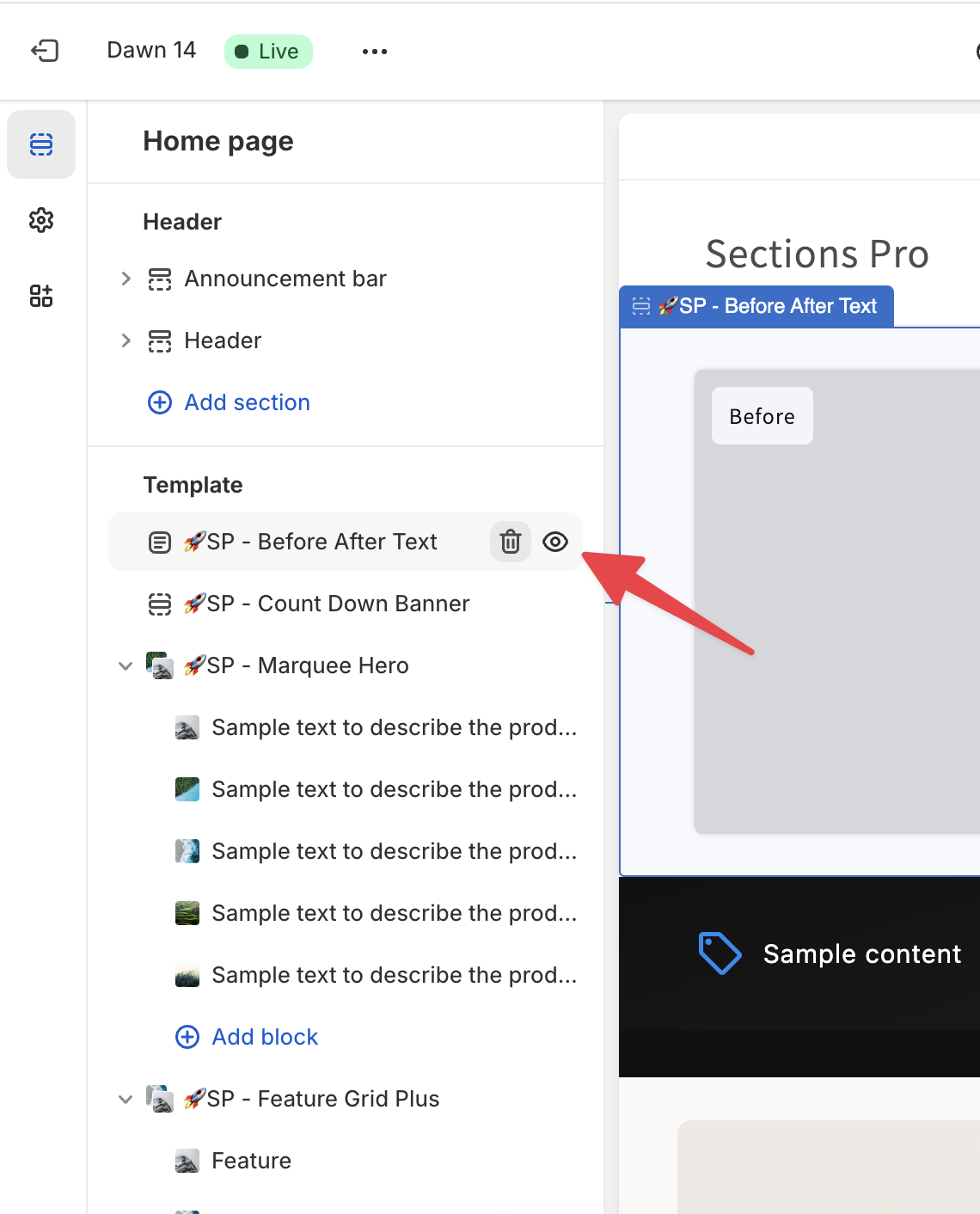
2. Navigate to the code editor
If you want to permanently remove a section from your shop, you need to navigate to the code editor.
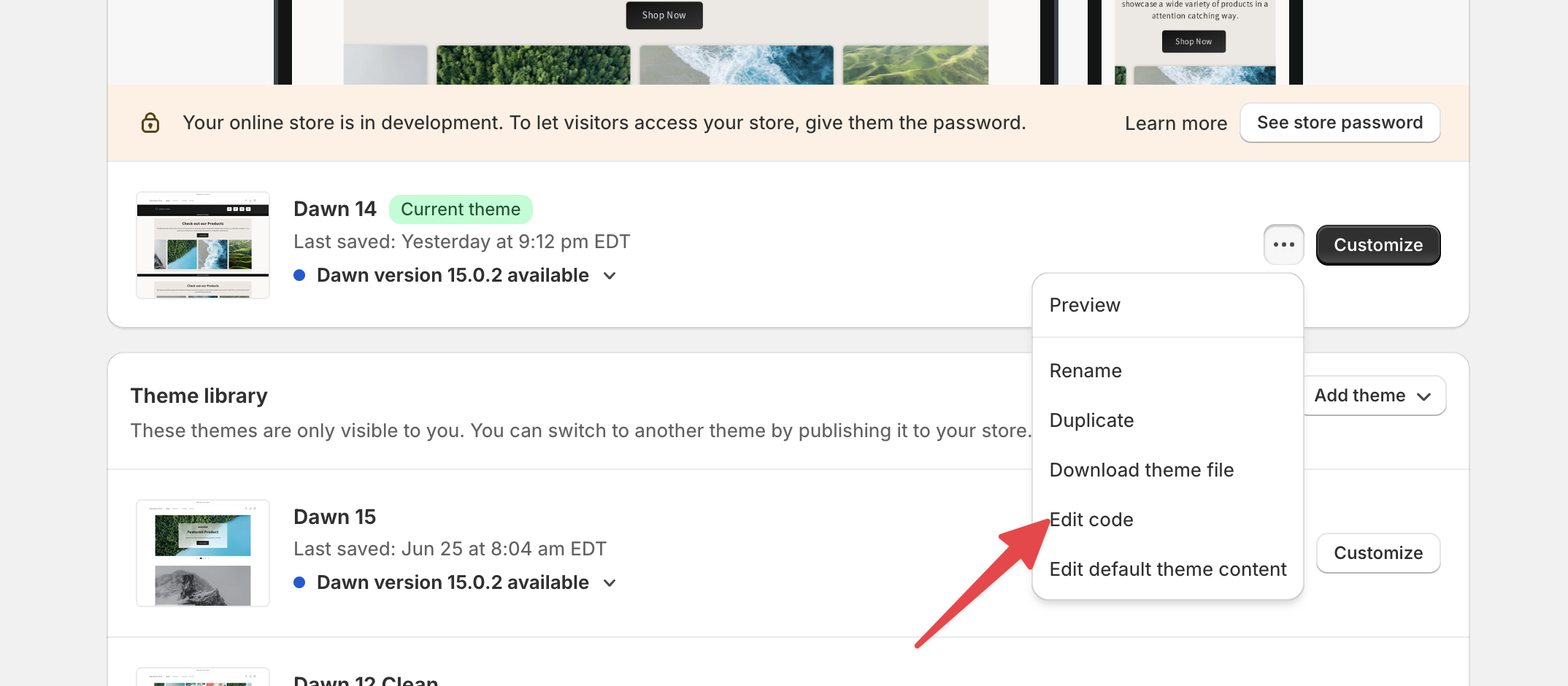
3. Delete the section
Find the section under the sections/ folder and select the trashcan to completely remove it. Sections Pro sections start with the sp- prefix.
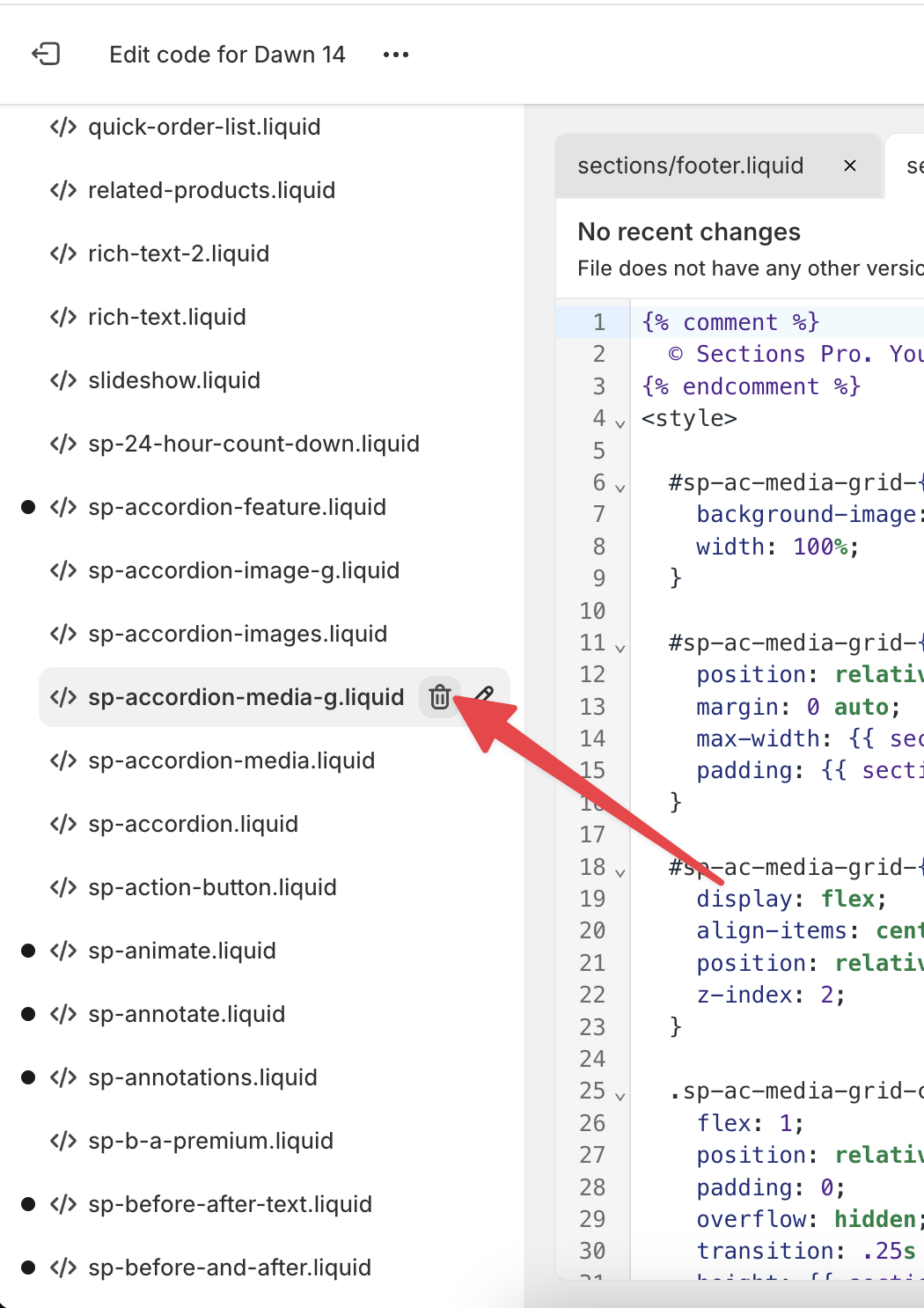

 Add to your Store
Add to your Store