Installing your first section is really easy.
1. Find your section and Publish
Launch Sections Pro and search for the section you want to install. Select the section and click on the Publish button.
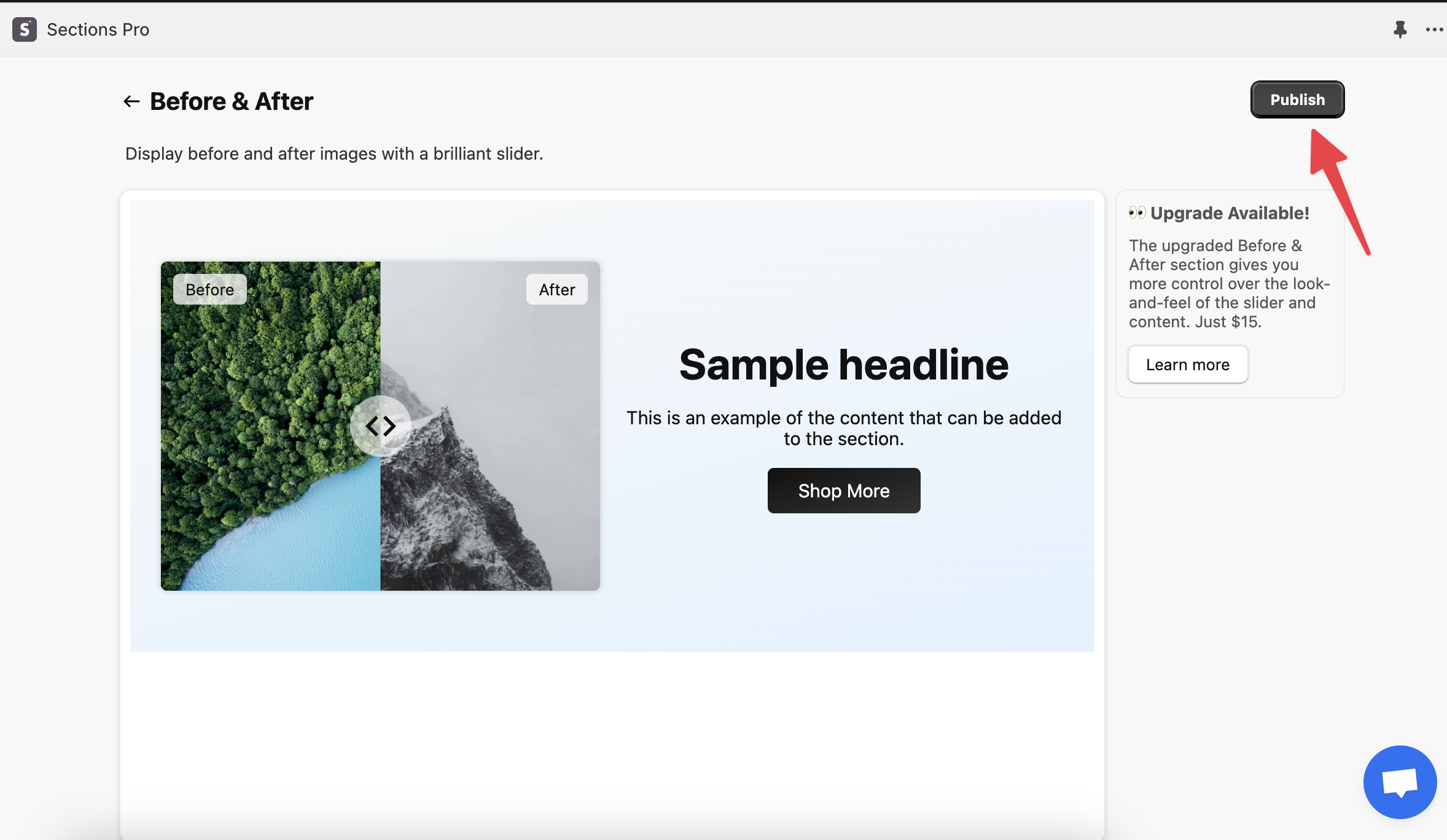
2. Select publish settings
Next, select the name and theme you want to use. You can modify the name if you would like. Sections can be installed to any draft or live section with the exception of theme previews.
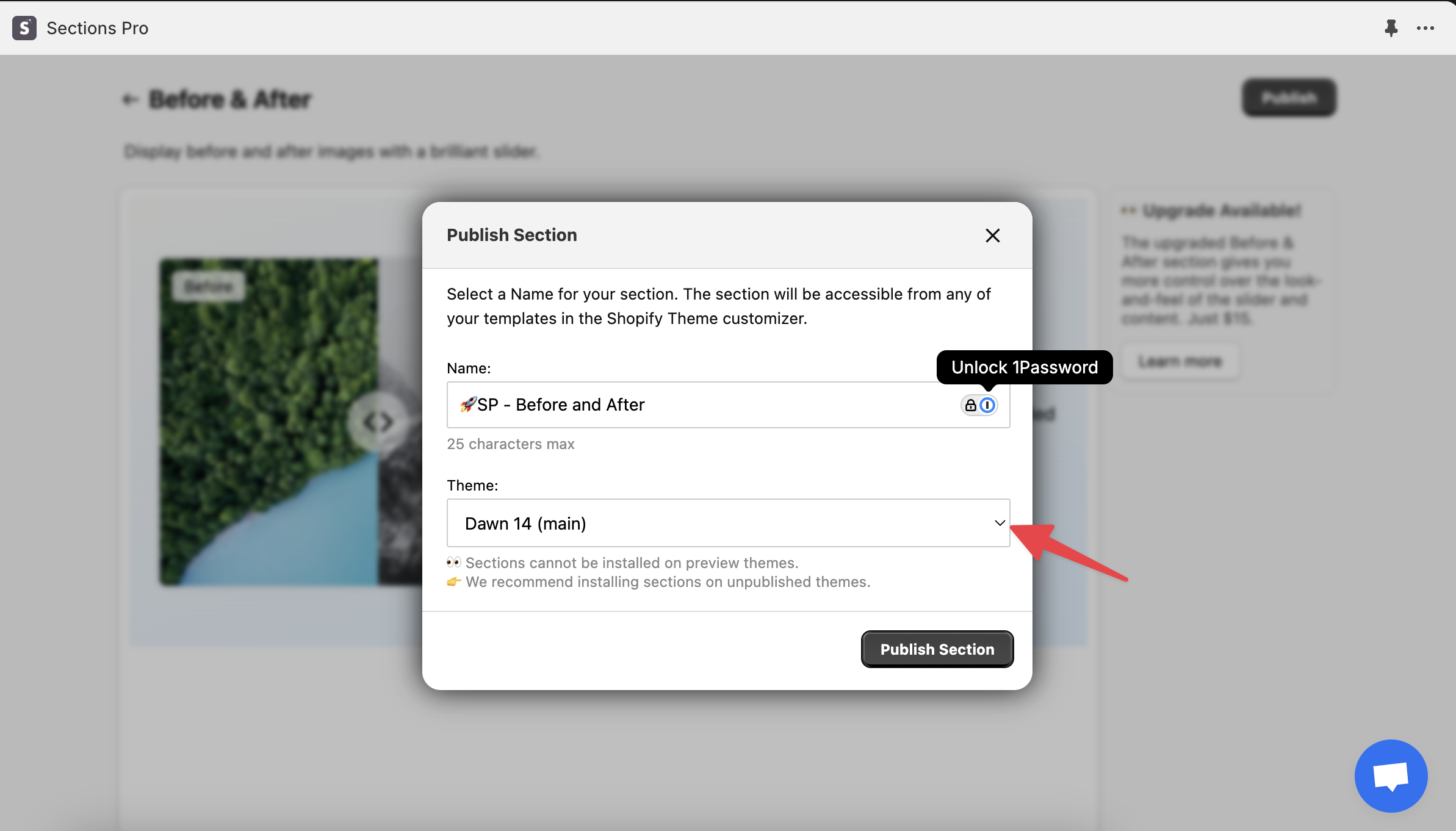
3. Jump to the theme customizer
Use the deeplink to jump into the theme customizer.
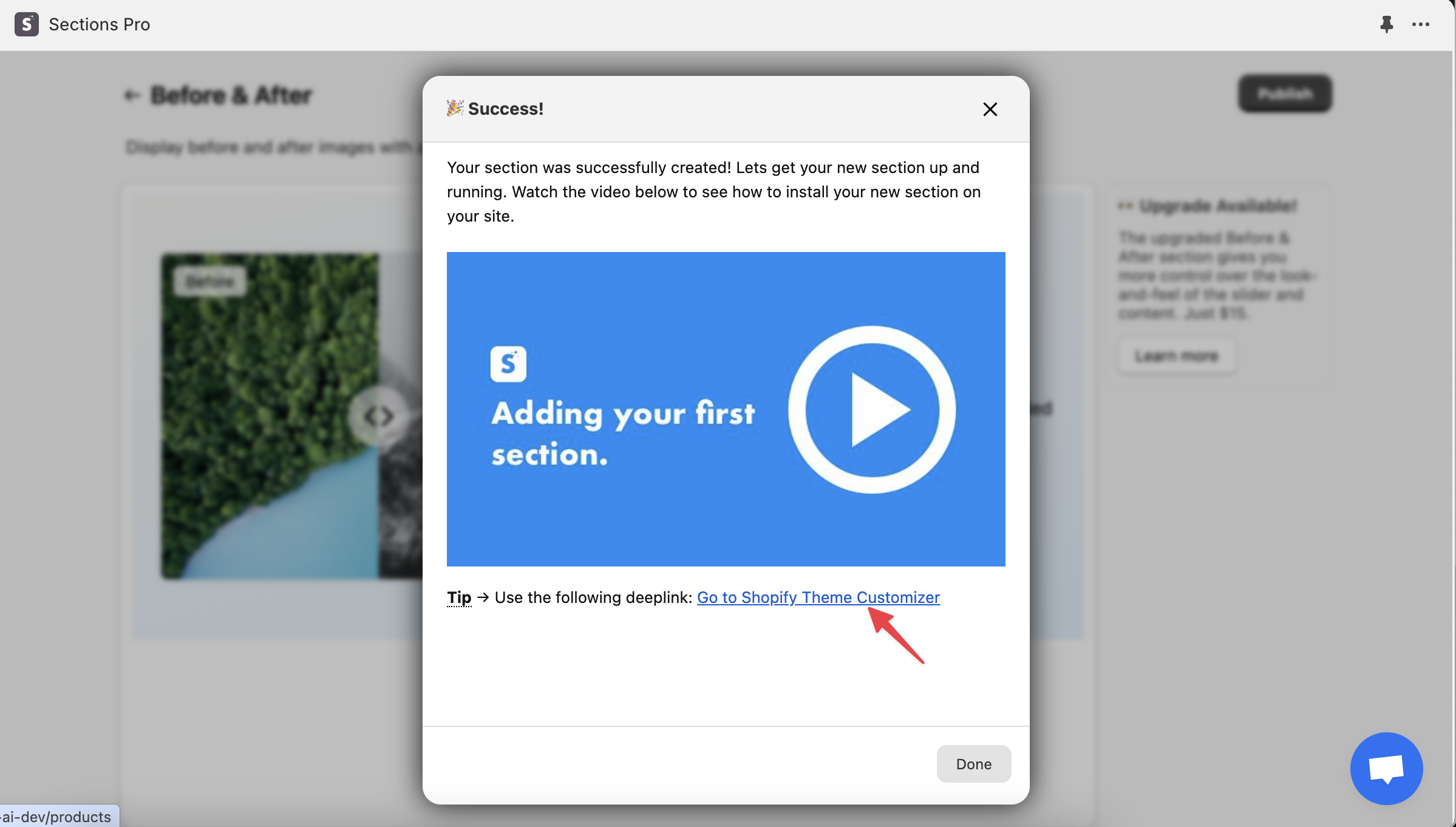
4. Find your section
Select the add Section Link to add a section and search for the name you provided in step #3.
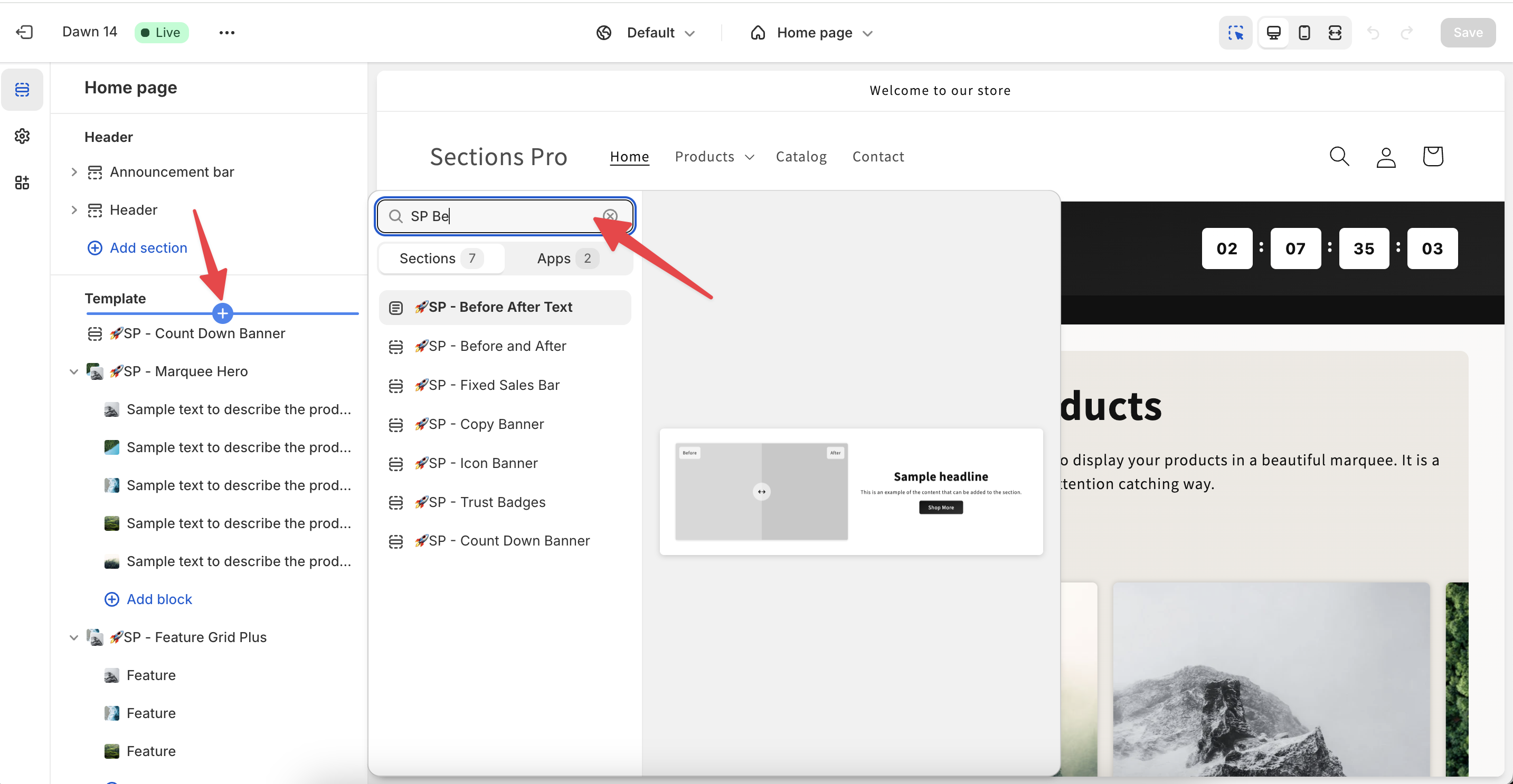
5. Customize
Finally, customize the section to match your site design.
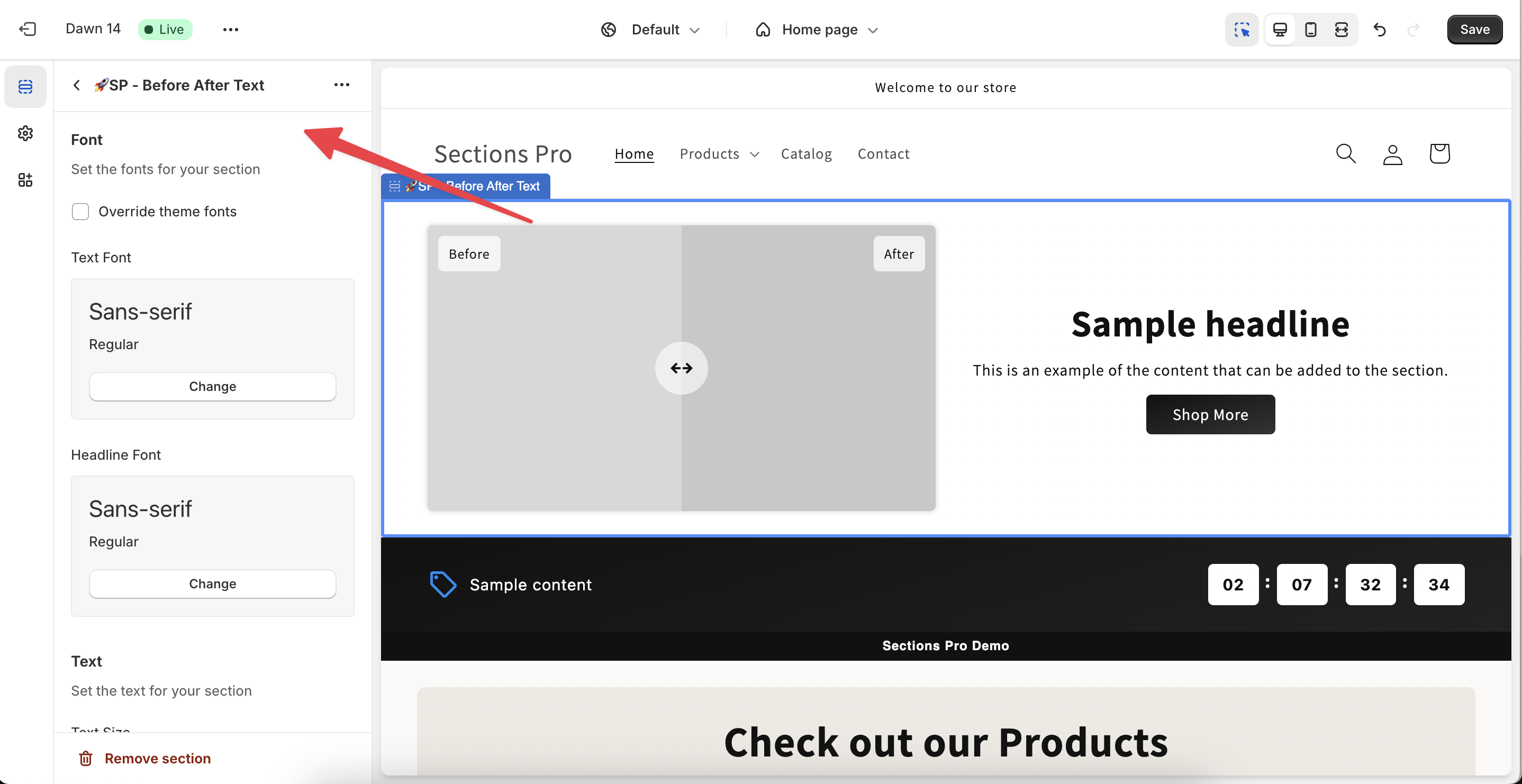

 Add to your Store
Add to your Store