Every section within Sections Pro comes with built-in settings to customize the look-and-feel of your section.
Customizing your section
To customize a section, click on it in the theme customizer and then use the customization panel to update the look-and-feel.
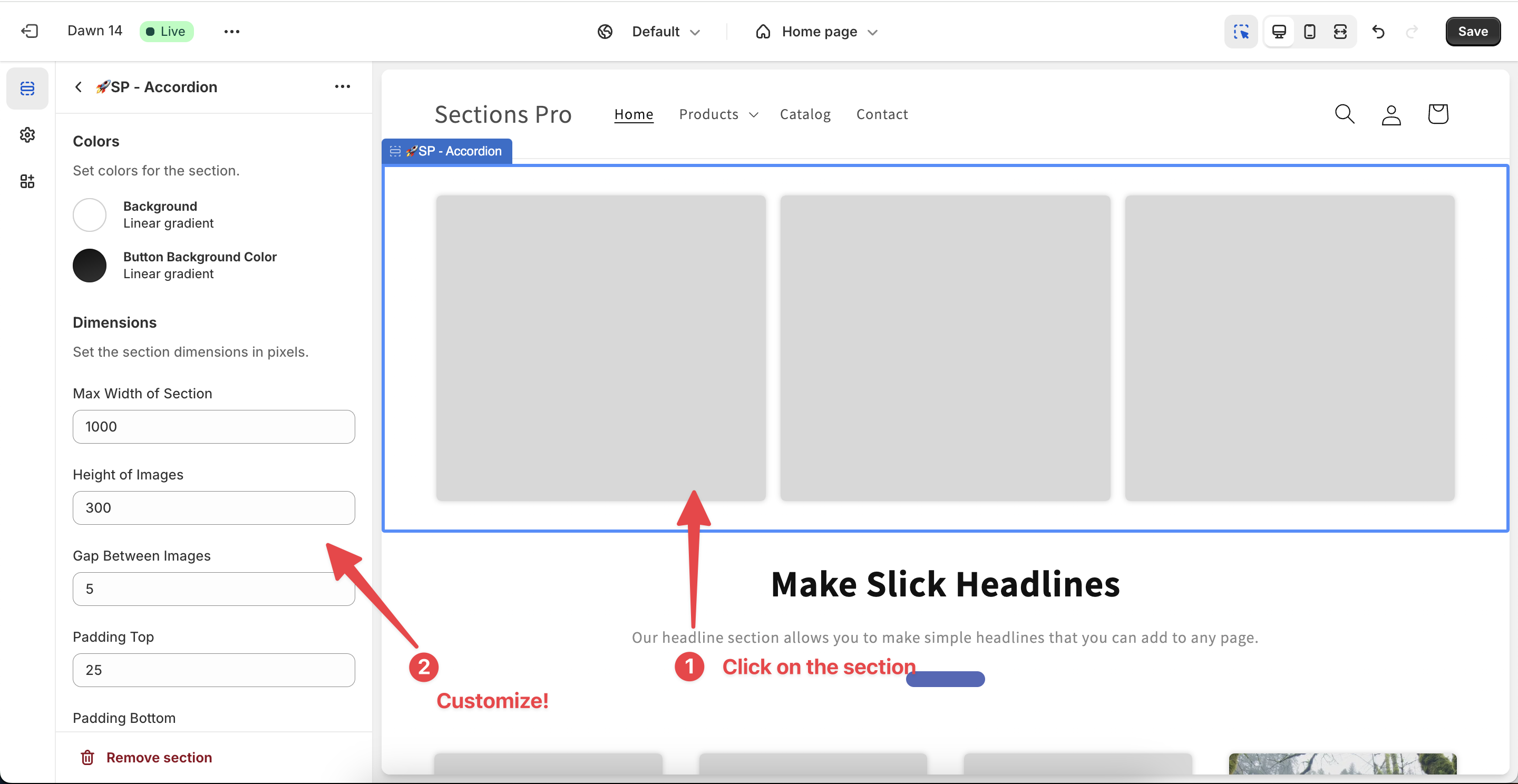
Customizing blocks
A lot of our sections contain blocks for elements that repeat in the UI. A good example of blocks are the images that show up in the Accordion grid. To customize blocks, navigate to the top level of the customizer and then click on the block. You can also add a block using the "Add Block" button.
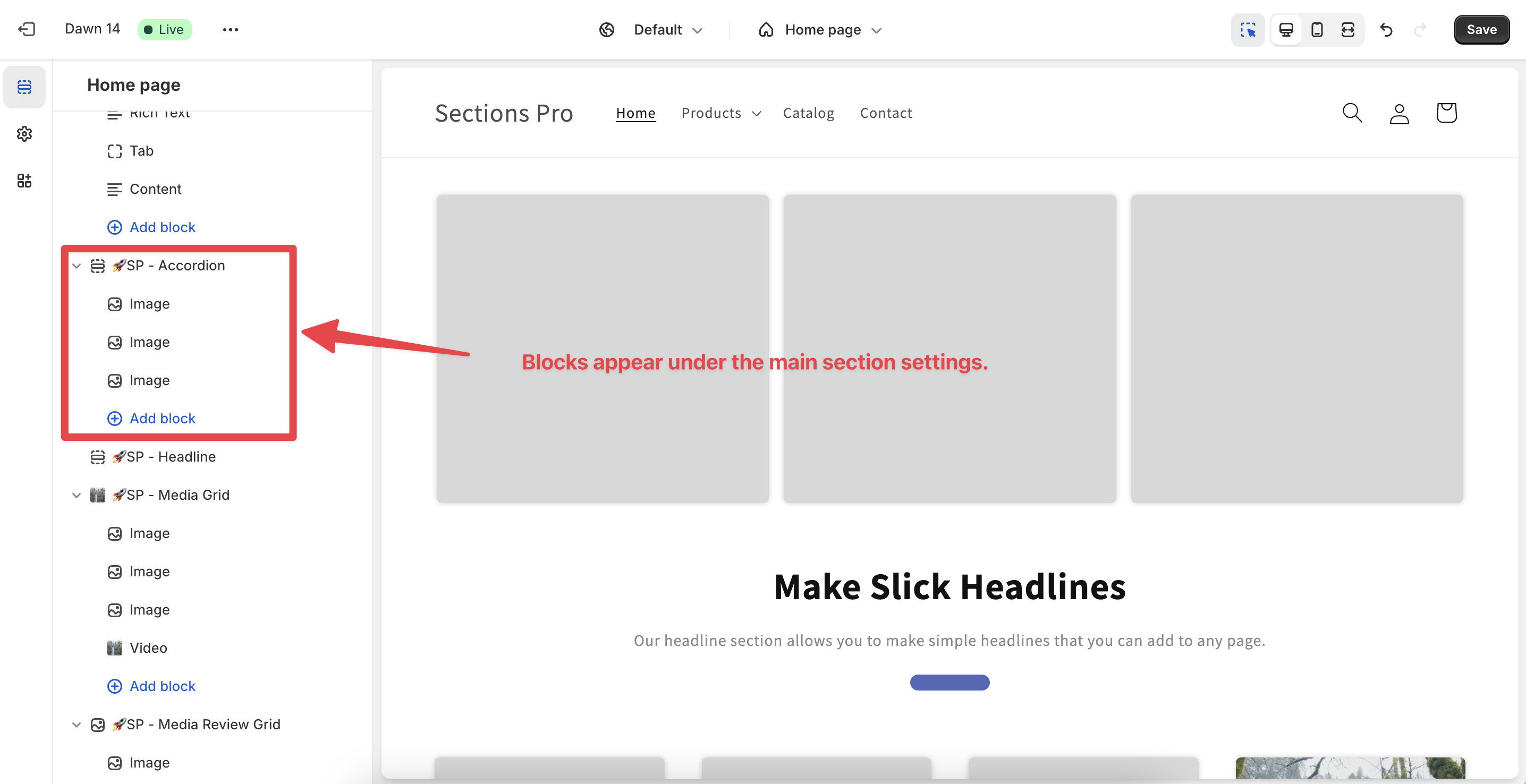
Additional Customizations
Our free sections provide the most common customizations for each section. Our premium sections dive a little bit deeper to give you more control. But, if there is a setting not available or you want something to look different on mobile, you can use the custom CSS option for your section. With custom CSS, you can use media queries and more to target different states of your section.
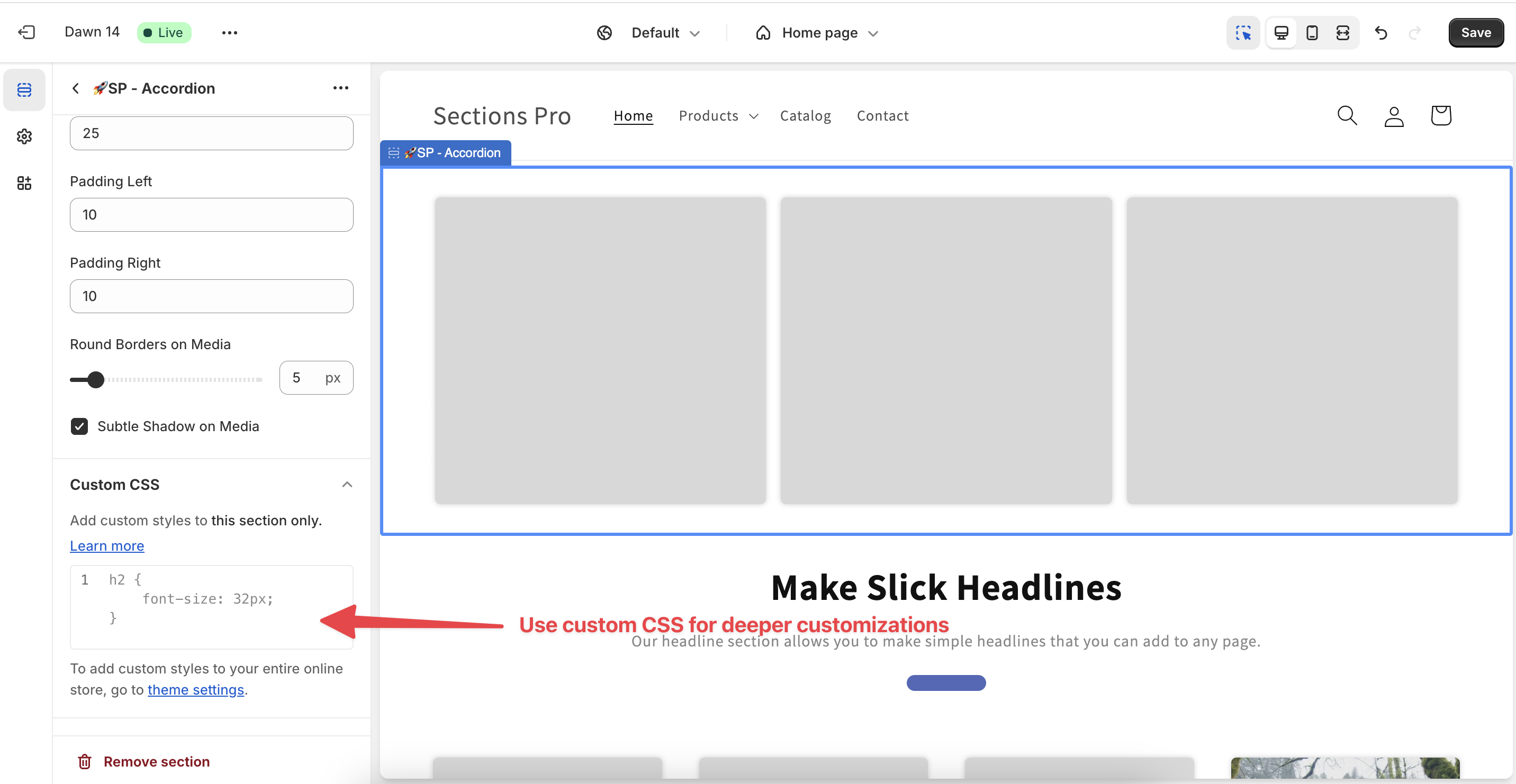

 Add to your Store
Add to your Store